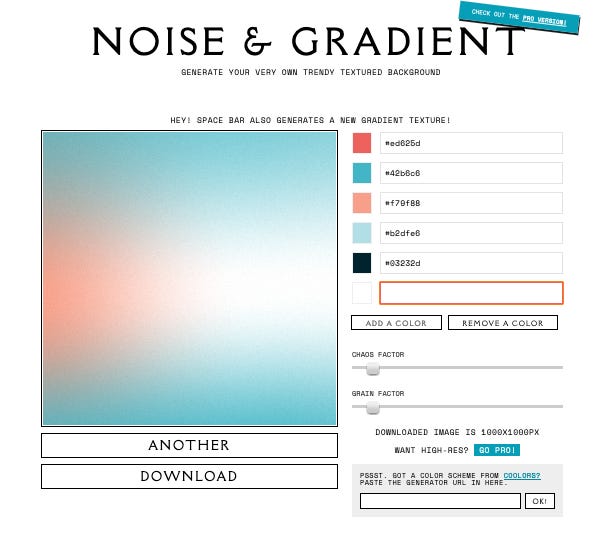2 free digital tools for some quirky graphic design needs
You might never need either of these tools. But I think you'll like knowing they exist.
Hiii!
It’s been 2 weeks - who’s jonesin’ for some free digital tools?
Today’s tools probably won’t come in handy every day (though I guess they might!). But I think they’re both worth bookmarking for that random future need where you absolutely need…
Well, we’ll get there.
First - obligatory pitch. Please forward today’s email on to 2 friends who might like some free digital tools in their inbox.
Thanks!
Okay, pitch complete. Onto our tools!
Emoji Mosaic
Tool type: website
Let’s reiterate - you’re probably never going to NEED this first tool. But it’s fun to have!
It’s called Emoji Mosaic. It only does one thing. But it does it well.
Head to the site and it’s virtually empty. Here’s the homepage (it’s also the only page on the site.
Smash that browse button and pick a photo from your phone or computer (this tool works on either).
It will convert whatever photo you put in with emojis. In a nicely curated mosaic. Hence… emoji mosaic.
Here’s the header of Free Digital Tools as an emoji mosaic:
Here’s a photo of me, after it worked its magic:
That’s it. That’s the whole tool.
Do you need Emoji Mosaic? Probably not.
Are you glad to know it exists? Hope so!
I sure am 😉
FREE or FREEmium: FREE
According to the tool’s URL, it was built by Eric Andrew Lewis and is part of his GitHub. That’s the only branding or identifying information listed anywhere on the site. (Thank goodness for folks who build and create just to build and create, amirite?!)
Noise & Gradient
Tool type: website
Ever need to build a gradient background, and not sure how? Noise & Gradient has you covered!
Head to their site, pick your colors, settle on a texture, and you’re done!
You have to add colors by hex code. If you know yours, great! If not, head here and pick ones you like. (You can also check out an earlier issue of Free Digital Tools for a cool tool to help you find hex codes on any website.)
You can then add and remove colors as needed, as well as turn up or down the chaos and/or the grain factor.
You can also hit the space bar to generate new gradient textures.
Once you’re happy with your perfect background, you can download it and use it as you see fit.
Here’s a gradient I made using a few of my brand colors. It took about 8 seconds to create.
If you’re looking for more dynamic and less monochromatic backgrounds for your social posts or designs, this free digital tool has you covered.
FREE or FREEmium: FREEmium
This tool is free to use. But if you want to support the creator, for $10 (lifetime!) you get some extra functionality and access to anything else she adds to the tool moving forward.
That’s it for today’s not-sure-we-need-them-but-isn’t-it-nice-to-know-they-exist free digital tools.
Enjoy!
If you enjoyed today’s newsletter, please forward it to a few friends.
See you all in a fortnight!
Josh
joshklemons.com