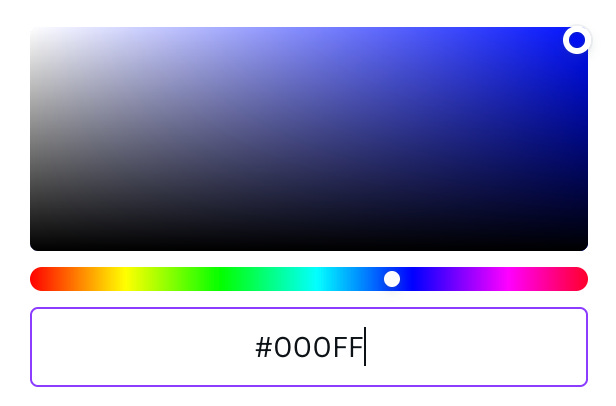2 Free Plugins To Help Keep You On Brand
These two free Chrome plugins will help you keep your fonts and colors straight.
Helloooo!
Welcome to the new folks that have just joined us. And welcome back to those of you who have been here for a bit.
Today we’re going to talk about branding.
If you (or your org) don’t have a brand bible, you should really consider creating one. (Not familiar with the concept? All good! Learn more about it here.)
While it may seem a daunting concept, it’s actually quite simple. A brand bible spells out, in clear terms for you, your team and anyone you’re working with, which fonts to use. And colors. And elements. As well as things you/they should avoid.
Reverbal Communications (my company) has a brand bible. It clarifies our two fonts and when to use each. It spells out our primary and secondary colors (can you guess our primary color?!). It also has the company logo and a list of icons that can be used by anyone we might be working with on any kind of project.
Like I said, simple.
But so often, we go to create something for a client (or a partner) and they don’t have a brand bible to guide us.
Is that a problem? It’s not. Because there’s a pair of free Chrome plugins for that!
ColorPick Eyedropper
Tool type: Chrome Plugin
ColorPick Eyedropper only does one thing, but it does it wonderfully.
Enable this plugin and then hover over any spot on any website and it will tell you that pixel’s exact hex code.
Not familiar with a hex code? All good! Here’s a primer.
The TLDR: a hex code is the exact shade of whatever color you are working with. If you tell a designer to use “blue” for a graphic, they are going to have a lot of options. And most of them are going to be wrong!
If one the other hand you tell them to use the hex code #0000FF, they really can’t mess that up.
ColorPick Eyedropper will tell you the exact hex code for any pixel on any website. Which keeps your designer, your social team and even yourself on brand!
Pro tip: if you have a website and don’t know your exact hex codes, I recommend using this free tool on your own site and writing them down. And then, use them anytime you do anything for the lifetime of your org. Your brand will thank you!
FREE or FREEmium: FREE!
Download it from the Chrome Web Store and enjoy.
WhatFont
Tool type: Chrome Plugin
Along with knowing your exact hex codes, you should also know exactly what fonts you want to be incorporated into your brand’s designs.
In my experience, most brands have 2 that they use. Some have more, some have less. It all depends on the brand.
WhatFont works very similarly to ColorPick Eyedropper, except when enabled, instead of telling you what hex code you’re hovering over, it will tell you what font you’re looking at.
Want to know what font Buzzfeed uses?
It’s Proxima Nova.
How about Tech Crunch?
It’s Helvetica Neue.
So… what fonts are you using?
If you don’t already know, head to your site and find out. And then write them down somewhere (along with your hex codes) and use them exclusively moving forward. And congrats, you just built your very own brand bible! 😀
Quick caveat: WhatFont only works for live text (meaning you could copy and paste it). If it’s part of a graphic, this plugin will not be able to help you.
FREE or FREEmium: FREE!
This one is also available for free on the Chrome Web Store.
Hope you and your brand enjoy these 2 free digital tools.
Have questions about branding, tools, digital strategy or anything else? Hit reply to this email. I’d love to hear from you.
In the meantime, stay on brand out there!
Josh
joshklemons.com
PS - If this was helpful to you, please consider forwarding it along to one or two friends or colleagues who might also appreciate it. Thanks in advance!