2 Free Tools To Check On The Health Of Your Website
Find and fix those broken links, and make sure your site's load time is healthy.
Hellooooo,
It’s been two weeks - let’s look at two more free digital tools!
But real quick: Have you found any new tools from this newsletter you love and use regularly? Are there any kind of tools you’d like to see more of?
Please hit reply and let me know. I’d LOVE to hear from you!
And, of course, if you know anyone who might appreciate this newsletter, please forward it along.
Now on to the tools.
Broken Link Checker
Tool type: website
If you have a website, it has links. And if you have links, you are going to, inevitably, wind up with broken links.
Broken links are bad for user experience (UX) - you don’t want people clicking on your link just to wind up at a 404 page.
They are also bad for Search Engine Optimization (SEO) - Google doesn’t want to help you promote bad traffic.
Enter Broken Link Checker, a free tool from ahrefs.
Head to the site and simply drop your URL into their search bar.
In moments, they’ll pop out a list of broken outbound and inbound links.
I did a search for my primary website, joshklemons.com.
They found 5 broken outbound links and 3 broken inbound links.
(If you’re not familiar, outbound links are links on your site that connect folks somewhere else and inbound links are links from other sites that connect to yours.)
Now you might be thinking, I checked every link when I published the pages and blog posts on my site. They all worked.
But here’s the thing - all 5 of my broken outboard links were not from mistakes I made, but rather from articles and pages I linked to being pulled down over time.
One was to a political candidate’s issue page, which is no longer live.
One was to the old WORDLE site, which - mind-bogglingly - didn’t 301 redirect to the updated NY Times site. (More on 301 redirects in a moment.)
These weren’t mistakes I made - these were just the facts of living in an internet ecosystem that’s constantly changing.
So I spent a few minutes and fixed all the broken outbound links on my site. Easy peasy.
When it comes to outbound links, you have total control.
Inbound links… not so much.
BUT you do still have some control.
All 3 of the broken inbound links to my site were to the same landing page. For some reason, they had all used some complicated URL that should have redirected to the correct page, but weren’t.
Good news - I spent 15 seconds and built a 301 redirect to fix the issue!
If you aren’t familiar with 301 redirects - it’s a simple concept: let’s say you build a landing page for a specific audience. For example, I have one for my public speaking page. That URL is joshklemons.com/social-media-keynote-speaker. Which is… a lot. I don’t want to say that URL, much less type it out.
So I built 301 redirects to make it easier to share. If you go to joshklemons.com/speaker or joshklemons.com/speaking it will simply redirect you to the proper spot. Again, easy peasy.
Easier to type, easier to say, easier to find. And it only took moments to set up on the back end of my site. (Every website platform - Wordpress, Squarespace, Wix… - should have this option. Simply Google 301 redirect and the name of your platform to find instructions to build them out.)
Back to today’s tool - those “broken” inbound links are no longer broken. Which is good for my SEO, and good for anyone clicking those inbound links looking to learn more.
I recommend running this test every few months and finding - and squashing - any new issues that may arise.
FREE or FREEmium: FREE
This is a free tool from ahrefs. If you don’t know them, ahrefs is a very powerful platform built to help you step up your SEO — it is most definitely NOT a free tool (monthly pricing starts at $99 and goes all the way up to $999/month). But their Broken Link Checker is very helpful and totally free.
GTmetrix Site Speed Checked
Tool type: website
One of the most important components of SEO (not to mention UX) is site load time.
It doesn’t matter how great your site is - if it takes 3 minutes to load, no one’s gonna wait around to see it.
Head to GTmetrix and run a free site speed check on your site.
It only takes a minute or two and they’ll pop out a performance and structure grade and provide a bunch of data to potentially improve your site.
If everything is in order, great!
If not… good to know.
While this site won’t fix your load speed time, it will alert you if there’s an issue.
If you’re going to bother sending people to your site, it probably makes sense to ensure they’re actually getting to it, and not giving up after 90 seconds and clicking away.
FREE or FREEmium: FREEmium
GTmetrix provides a lot of useful information for free. If you want to dig deeper, they have paid options to do so.
Hope you enjoy these two free tools to help you improve your website’s SEO and UX.
Have questions? Hit reply!
Looking to keep the learning going? I recently released an episode of my new podcast - Hello Merge Tag: Where social media and politics intersect - where I checked in with Candy Phelps, a web development and SEO expert.
While the episode was specifically geared towards political campaigns, there were A TON of useful SEO tips in there that will be relevant to anyone with a website.
You can listen today at HelloMergeTag.com or wherever you stream podcasts.
See you in a fortnight,
Josh








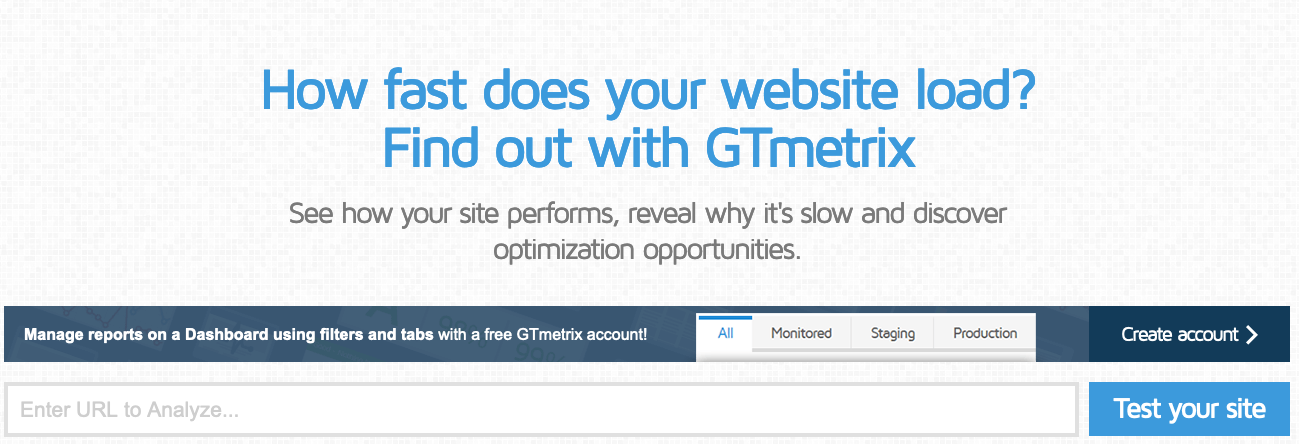


Those are both great free website diagnostic tools! I use GTMetrix all the time, as it provides more info that Google PageSpeed Insights.