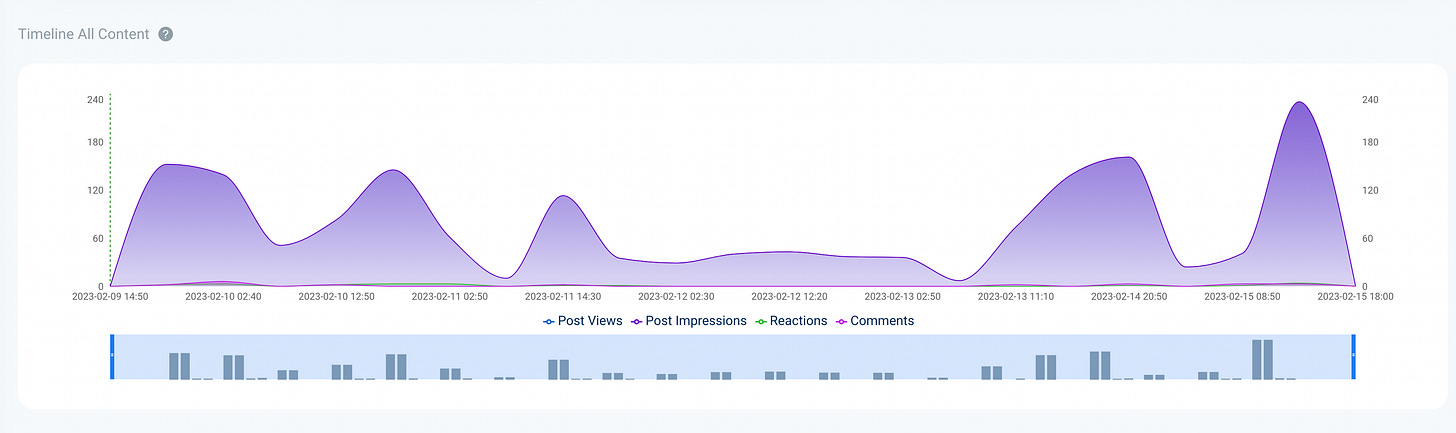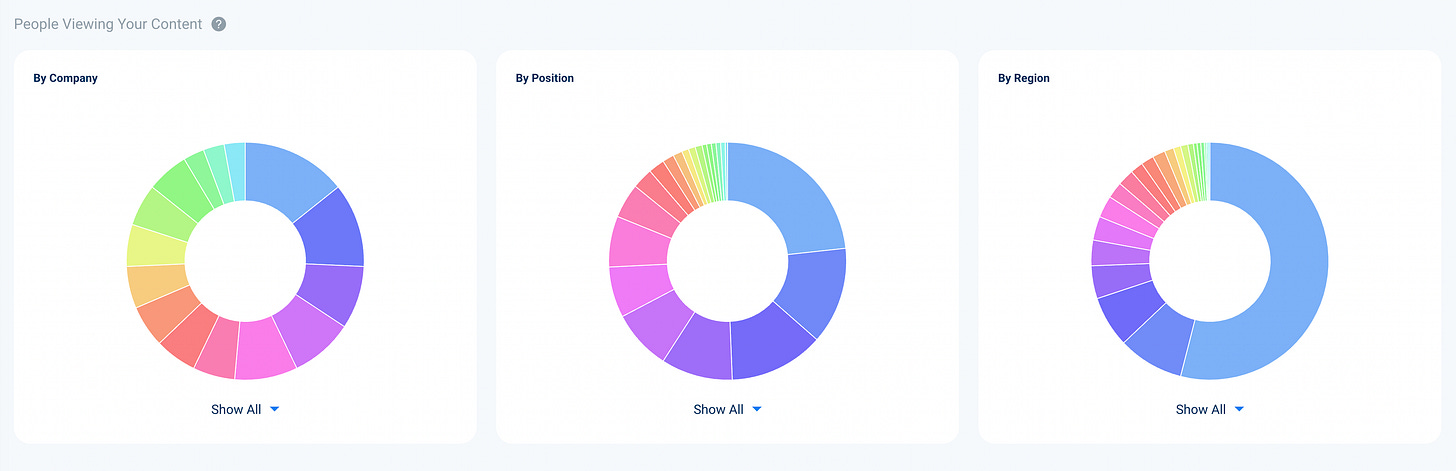2 Free Digital Tools To Step Up Your LinkedIn
One to step up your content creation, the other your analytics.
Happy Free-Digital-Tool-Tuesday!
Welcome to our new members. Thrilled to have you here.
Let’s dig in.
Twitter is literally imploding before our eyes. Meta doesn’t know what it wants to be and both of their flagship social channels are glitchy and unreliable. TikTok is blowing up… but also under attack in DC and by state governments throughout the country.
But one social channel that just keeps on doing its thing is LinkedIn.
It’s not the biggest social channel and it doesn’t have the most bells and whistles. But at the moment, its reach and engagement potential are absolutely massive.
So today let’s look at 2 Free Digital Tools to take your LinkedIn game to the next level.
But real quick, small favor: please forward this email to two people you know who use LinkedIn. The best way to grow our little FDT community is for you to share the love with folks you think will appreciate what we’re doing here.
ThreadMagic
Tool Type: Web tool
Posts with images on LinkedIn get 2x as many comments as those without. But what’s better than an image? A bunch of images!
LinkedIn has long made it (strangley) hard to upload more than one image to a post. They’ve actually gotten better about that recently, but it’s still not great.
There’s long been a workaround though - you can create a PDF of your images and upload it as a document. Then it will display your images as a carousel.
A PDF. Really.
But I can do you one better.
Head to ThreadMagic and drop a URL for the first tweet in a Twitter thread.
They’ll email you a PDF (you don’t need an account, you just have to provide your email address). Download it and head to LinkedIn.
Then upload it as a file. This is important. You will NOT be able to upload it as an image.
You’ll then have a perfectly formatted carousel of the Twitter thread of your choosing.
Nathan Barry, the founder of ConvertKit, has been using Twitter threads on LinkedIn for months and he’s grown a massive following. He, like many other smart content creators, simply takes content that’s working well on Twitter and repuporses it for LI.
Here’s a screenshot of one of his Twitter threads that’s simply been copied and pasted from Twitter to LinkedIn.
You can’t see it in the screenshot, but if you hover over the image, you can see that is image 1 of 14. You can scroll through the full thread here.
FREE or FREEmium: FREE!
This is a totally free tool. It’s a product of SocialPilot who use it as a lead gen tool to get you to try some of their other powerful (paid) digital marketing tools.
inlytics
Tool Type: Website
LinkedIn keeps getting more and more powerful. But one place where it has long lagged is analytics.
Business page analytics have gotten nominally better over the years, but analytics for personal profiles are just not where they need to be.
You can see how many people saw a specific post, how many reactions, comments and reshares it got, and then click through to learn a bit about who saw and interacted with a post.
But there’s no one place you can go to see all of your analytics, track follower growth, compare posts and the like.
You can use their platform to schedule content (which I don’t do - for scheduling I use Publer, but more on that in a future issue) as well as to analyze content.
It tracks all kinds of data and breaks it down in an easy-to-follow dashboard.
It also shows top posts, breaks down all your posts by reach, engagement, engagement rate and much more.
If you’re creating content and not tracking your analytics, you’re throwing things against the wall with no idea what’s working.
I always say that your audience is talking to you. If you want to know what they’re saying, check your analytics.
Now you can!
FREE or FREEmium: FREEmium!
The free level is great and will provide you plenty of insight. If you want to take things further, they also offer more powerful plans. The Solo Plan is $12.50/month and the Business Plan $37.50/month.
If you haven’t already, connect with me on Twitter, TikTok or Instagram. AND OF COURSE ON LINKEDIN!
I’m always looking for new free digital tools. Have any to share? Hit reply to this email or ping me on social.
Thanks, as always, for trusting me with access to your inbox. It’s a responsibility I take seriously. I hope you are enjoying Free Digital Tools.
If not, no hard feelings. If so, please do me a quick favor and help spread the love.
See you on LinkedIn!
Josh