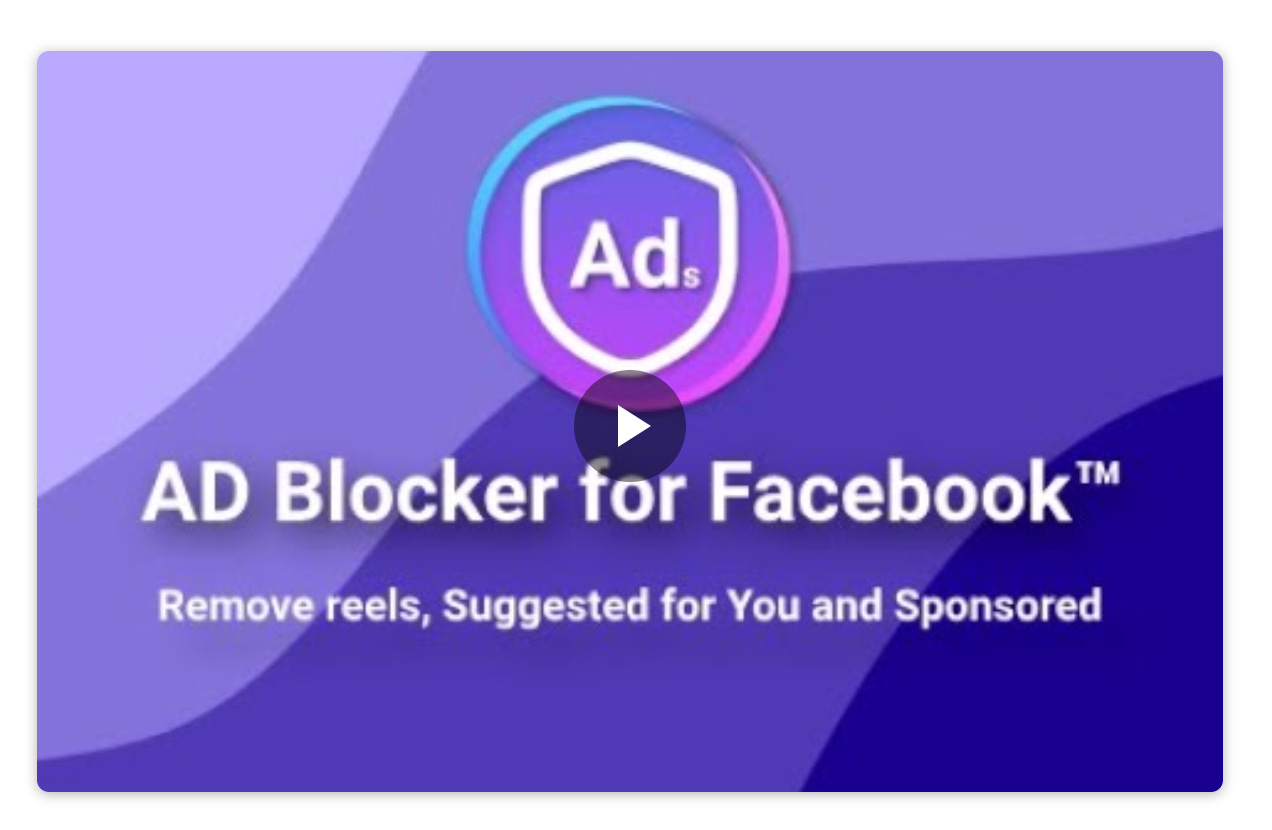Hey there!
Zuck’s clearly in his oligarch phase. (Anyone else remember how not that long ago he was driving around Iowa, eating fried food on a stick and working his way towards a political campaign of his own?!)
But alas, it seems Meta has taken off the mask and gone full MAGA.
As bad as it is, most of us can’t just delete our accounts. (If you have deleted your account, hit reply and tell me how it’s going.)
I still use Facebook for clients. And I also LOVE some of the groups I’m in. So yeah, I’m still on the platform, even if my brand page rarely publishes content anymore.
But today, let’s talk about tools to make Facebook less annoying.
Know anyone who might appreciate what we’re doing here? Invite them to join us! As you know, we’re all really nice, and cool, and we all LOVE free digital tools!
ESUIT | AD BLocker for Facebook
Tool type: Chrome Plugin
I’ll start by saying I don’t use this tool. As someone who creates both organic and paid content for Facebook (and lots of other channels), I find it helpful to know how others are experiencing the platform.
But I’ve heard a lot of folks talk about this one, and with a 4.9 rating (and over 2000 reviews), I think it’s safe to say this is a solid tool worth checking out.
Head here (be sure you’re in Chrome - this is a Chrome plugin) and “Add to Chrome.”
When turned on, this bad boy will block ads, suggested Reels and a whole lot more.
See what you want, with less of the rest.
This video isn’t great (it’s clearly using an AI voiceover), but it will show you what to expect when using the plugin.
Note - this only works on desktop, not mobile.
Enjoy!
FREE or FREEmium: FREEmium
On their free plan, you can remove all of the above. On their paid plan ($1.98 a month), you can remove a whole lot more. See the full breakdown here.
Meta Representaive Checker
Tool type: Landing Page
If you’ve even run ads on Facebook, you’ve likely received a bunch of spam informing you that you’re account goes against terms of service and will be deleted. Or asking you for your password Or worse.
These awful messages come by email, phone and even in-app notifications.
They’re almost never real, but it can be hard to tell.
While it’s mindboggling Meta can’t find a way to stop there (at least from Facebook pages tagging you as if they’re legit!), they do have a landing page that can help.
Next time you get an email from anyone at Meta about… anything, head here and confirm whether or not it’s real or spam.
They won’t actually check the email for you. But they spell out, clearly, which email domains actually come from them. Those include, but are not limited to, facebookmail.com, facebook.com, fb.com, meta.com… find the full list here.
If it came from an email address ending in @outlook.com or @anythingelse.com, you can delete (or report) and move on with your day.
FREE or FREEmium: FREE
This is just a landing page, but it’s quite handy to bookmark and refer back to as needed. I actually just added it to my Meta ad client onboarding docs.
I wish I could hit undo on a bunch of recent changes at Facebook. But hopefully these two free digital tools will make your own experience with the platform just a little bit less annoying.
If you like Free Digital Tools, you probably know others who will too. Invite them to join us. They’ll appreciate it… as will I!
Are you still on Facebook? Hit reply and let me know how your relationship with this ubiquitous platform has changed over the last couple of years.
See you in a fortnight.
Josh
joshklemons.com