2 Free Digital Tools To Help You Get Your Meme On
These two tools will help you meme like a pro!
HELLO!
It’s been 2 weeks. Let’s talk free digital tools.
Today, I have some fun ones for you.
But first, could you do me a favor and do what you would do with any awesome meme content - forward it along to a few friends!
Thank you!
Okay, now let’s talk memes.
The term “meme” was first coined by Richard Dawkins all the way back in 1976! So yeah, memes pre-date the internet.
The word comes from the Ancient Greek mimema (look at us getting all academic up in here) which means “imitated thing.”
While Dawkins (obviously) wasn’t writing about the internet version of memes, he did talk about memes as a concept related to catchphrases, fashion, technology, etc.
Today, when we talk memes, we’re typically talking about a funny (or somehow interesting) photo or short video that is shared widely throughout social media.
Memes can often serve as a shorthand to express an otherwise complicated idea.
If I see this hot dog guy in response to a tweet, I immediately know what it means. You can read the full backstory here, but the short version: someone is talking about a problem they themself are responsible for and the person dropping the hot dog costume guy is calling them out for being hypocritical (or at the very least clueless).
There are loads of similar pieces of content out there across the internet.
So that’s the backstory of what memes are. But what’s the easiest way to make them yourselves?
With today’s free digital tools of course!
So let’s dive in.
imgflip
Tool type: website
There are loads of free tools online to make your own memes. I’ve used a bunch and plenty of them are great. One of the great ones, that’s super easy to use, is imgflip.
Head there and click “create” in the top left.
They have a few options, which you’re free to also check out (of course!). But today, we’ll stick to “Make a Meme.”
This is their dashboard.
You’ll see “popular” memes, but you can search by keywords.
You can then add text and adjust formatting and viola, you’ve made yourself a meme.
I made the above in about 10 seconds. You can share it on social just as quickly, with a link to freetools.digital if you want. 😉
FREE or FREEmium: FREEmium
imgflip is free to use without limit. If you want to remove watermarks and disable ads on their platform, you can pay a few bucks a month. But this site works great, on both desktop and mobile, without ever using a credit card (you actually don’t even need an account to get started!). Enjoy.
Emoji, ASCII, and Text Meme Templates
Tool type: Google Doc
Okay, I don’t remember when I first came across this next resource, but I bookmarked it right away and I’m so glad I did.
It’s literally just a massive Google Doc (109 pages long!) full of every funny tweet meme you could possibly want.
Head to the doc, find a meme you want, copy and paste it into your social channel of choice (or anywhere else for that matter), edit it appropriately and voila. You’ve got yourself some fun content!
Some examples:
These are all 100% text-based, so they're really simple to copy, paste and edit anywhere you want to share them.
There are also some traditional memes you can use, but for that, I’d stick to imgflip (or something comparable). But for taking advantage of the text-based memes that get thrown around constantly on Twitter, this is an amazing resource.
I definitely recommend bookmarking it for future use.
FREE or FREEmium: FREE
This doc was made by Nathan Allebach. He does lots of cool things. This is one of them. Feel free to check him out on Twitter, LinkedIn and/or TikTok.
One quick note: I’m not a lawyer. And I’m definitely not YOUR lawyer! The rules around memes are murky. If you (or your organization) have a lawyer, speak to them before sharing memes online. If you don’t, feel free to do some Googling.
Put another way: I’m telling you how to make memes. Not whether ot not you are allowed to.
With that out of the way, hope you enjoyed today’s free digital tools!
If you make anything fun, tag me in the comments and/or hit reply to this email and let me see it.
I love this stuff.
In the meantime, keep on telling your story.
Josh
joshklemons.com







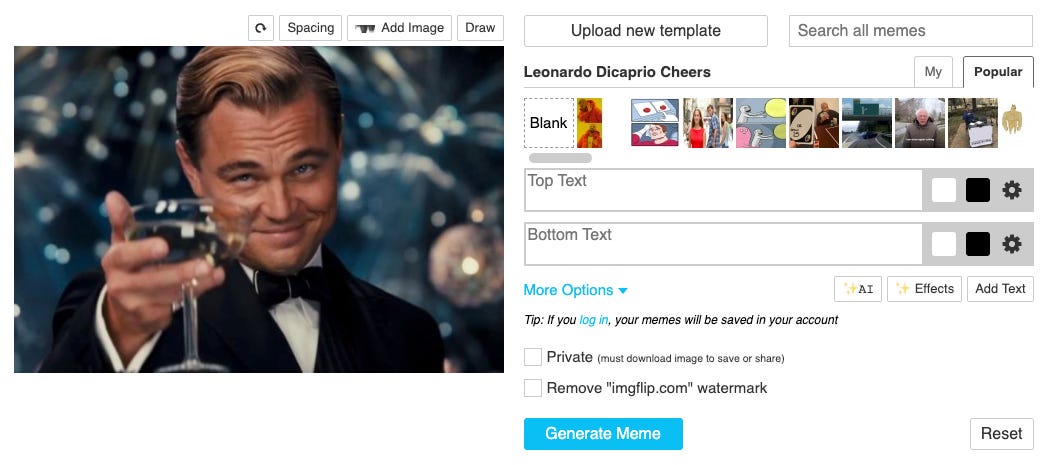




If you can dream it, you can meme it! I'm a big fan of imgflip.