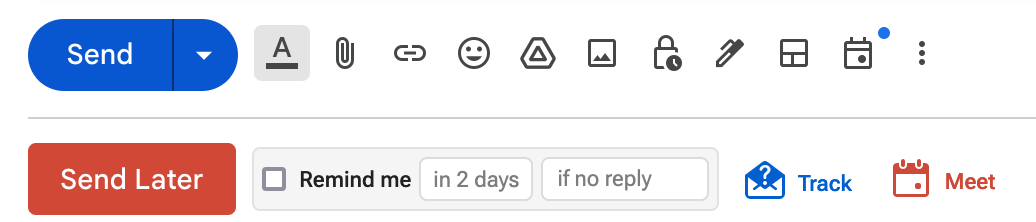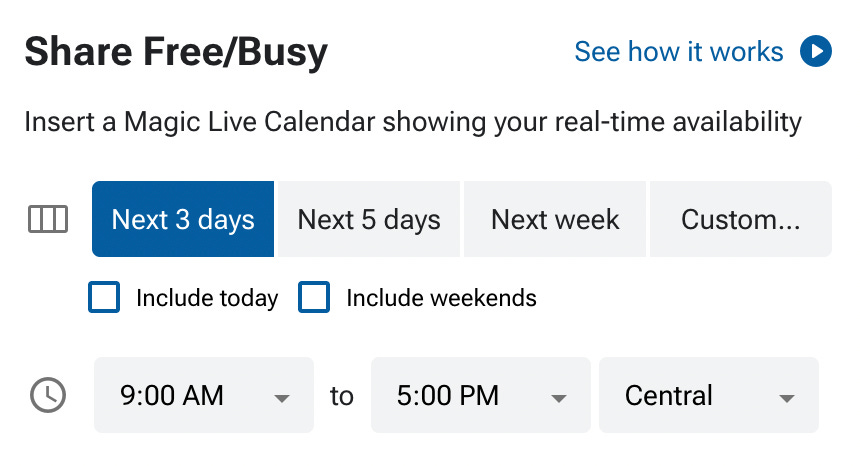2 Free Digital Tools To Get More Out of Gmail
If you use Gmail, and you haven't enabled Boomerang, you should get on it!
Hey there!
I love Gmail’s professional email. I live in my inbox. Once they called this product G Suite, now called Workspace… Because if there’s one thing Google loves more than building cool stuff, it’s regularly renaming the stuff they build!
Boomerang is a free add-on that helps you get more out of your Gmail account.
Know anyone who might appreciate what we’re doing here? Invite them to join us! As you know, we’re all really nice, and cool, and we all LOVE free digital tools!
⭐️⭐️⭐️⭐️⭐️ Just for fun, I’m raffling off a free digital consultation! Details below. ⭐️⭐️⭐️⭐️⭐️
But first, let’s dig in 🪃
Boomerang Email Scheduler
Tool type: Gmail Plugin
Ever work late at night. Or over the weekend.
But don’t want anyone to know it?
Boomerang has you covered!
You can install it on your Gmail (professional or personal) and then, instead of hitting send on an email at 3am and looking like… someone sending emails at 3am, you can schedule it to “Send Later.”
And doing so is EASY!
Instead of hitting send, you just click send later. Pick when you want to send it (date and time) and you’re good to go.
Super easy to set up, super easy to use.
And now you can write emails on a Saturday, without your colleagues knowing you’re writing emails on a Saturday.
Install it for free at boomeranggmail.com.
FREE or FREEmium: FREEmium
On their free plan, you get 10 free scheduled emails per month. If you upgrade (plans range from ~$5 - ~$50 a month), you get unlimited scheduled emails.
Boomerang Meeting Scheduler
Tool type: Gmail Plugin
Along with scheduling emails for later, you can also schedule meetings through Boomerang.
This feature is kind of like Calendly, but instead of having a landing page to send folks to, you can just copy and paste part of your calendar directly into your email!
Also super easy to set up, super easy to use.
AND… it’s dynamic. So if a meeting pops up before they schedule something, it automatically gets pulled from your calendar.
To use it, click that “Meet” button:
You’ll then a a few options.
Bookable Schedule is like Calendly. Feel free to set that up if you want.
But if you’re just trying to quickly pick a time to meet, select “Share Free/Busy.”
It will then let you select days and times you want to meet.
Which isn’t all that special. What is special: it will automatically block out any time on your calendar you already have meetings!
Someone can then just pick a time and it will get added to your calendar automatically.
It’s deceptively easy to use.
FREE or FREEmium: FREE
As mentioned above, Boomerang has paid plans. But this is just listed as free on their pricing rubric. (No limits mentioned.) And I’ve never run into one.
That said, there may be one, so you may need to upgrade if you find yourself using it often. But I think it’s just free and good to go.
Boomerang actually has a bunch of other cool, free digital tools. Learn more and get started at boomeranggmail.com. These are just my favorites.
Hope they’re helpful!
⭐️⭐️⭐️⭐️⭐️ As I mentioned above, just for fun I’m raffling off a free 30-minute digital consultation. ⭐️⭐️⭐️⭐️⭐️
We can talk digital tools, paid ads, social media, email, blogging, content marketing, podcasting… heck if you want we can talk politics or progressive bluegrass. The time is yours!
To be entered to win, just reply to this email and let me know if you’ve discovered a tool from this newsletter that you’ve been using. Or send me a tool you think I should check out.
Or just reply and say “add me to the raffle.”
Any of the above will get you added.
If you like Free Digital Tools, you probably know others who will too. Invite them to join us. They’ll appreciate it… as will I!
See you in a fortnight. Or sooner if you reply to this email!
Josh
joshklemons.com