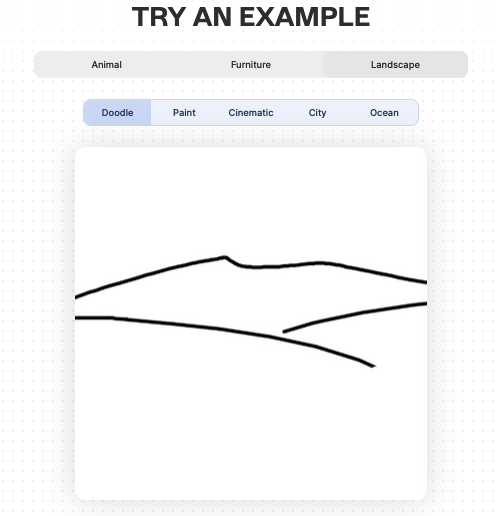2 Free Digital Tools That Feel Like Graphic Design Magic
These are 2 tools in one platform. They're both amazing.
Hello!
It’s been 2 weeks - I’ve missed you. Hope you’ve been staying cool and safe. A lot of scary weather going on out there.
Today, we’re going to look at 2 free digital tools that both feel like magic.
Both of them are created by Clipdrop, who offer a wide range of magical AI-powered graphic design wonders.
Stable Doodle
Tool type: website
Okay, head to clipdrop.co/stable-doodle and draw something. Anything. A silly stick figure, a halfway decent… doodle. Whatever. Choose your style, if you want.
Then… that’s it! Well, you do have to hit generate, but then you’re done. Wait a few moments and they’ll turn your doodle into a real image.
Here’s an example from their site. Draw a “landscape” (quotes, cause it’s barely that!). Then tell it a style. Then watch the magic happen.
You can click through the different styles:
Not bad for something that’s both free (of course!) and only takes a moment to create!
Once you’ve given it your prompt (which can be to clarify your drawing and/or to select a style), you can keep switching your prompts and it’ll keep popping out new content.
I drew one of the above (can you guess which 🤣).
First I said modern, and it gave me some interesting interior design-looking sketches. Then I said realistic, and it looked like a person sitting in a cafe 🤷♂️
Finally, I just told it what I had in mind. “Heart and a tree.” And voila - some very interesting AI-generated pieces based on my doodle and my prompt.
If you test this out, please share your designs with me on social! I’m @jlemonsk everywhere except LinkedIn. I’d love to see what you come up with!
You can use this tool on desktop or mobile.
Enjoy!
FREE or FREEmium: FREEmium
Clipdrop’s free package is quite extensive. If you need more, their pro account is just $7/month. And when I say extensive, their primary tool (Stable Diffusion XL) can only be used 400 times a day for free. (Yup, 400!). So that should give you some sense. haha
Uncrop
Tool type: website
So I mentioned above that Clipdrop has a bunch of amazing tools in their platform. Definitely recommend playing around with all of them, if you’re into that kind of thing. But for today's second tool, we’re going to look at Uncrop.
You might have seen some similar things going around online, as Adobe has rolled out a similar tool. But this one is easy as heck to use and… completely free!
So we know what it means to crop a photo. You take something and limit down what the viewer can see.
But what does it mean to “uncrop” a photo? With this tool, you can literally take a photo and fill in additional dimensions that were previously “off camera.”
It’s not perfect - not by any means. But it can be a pretty fun way to expand your shot, after the fact.
Let’s look at an example.
So I fed it this silly photo I took back when RBG died 😭
It was a toy RGB standing on a window sill looking at a bunch of flowers.
I like this pic. But let’s see what it might look like in landscape instead of square.
Not sure what’s going on right behind her, but it does kinda fit the mood of the pic. Right?
It immediately pops out a few versions. If you want more, you just have to hit that plus button. You get put back in the queue behind other images (which of course you can pay to skip past). But it only takes a few moments. And then it pops out a bunch more options.
Now I started with a pretty weird pic. I’ve seen a bunch of examples where this worked a lot smoother.
Here’s an example from stability.ai.
They pulled that image from Karolina Grabowska.
Seriously not bad right?!
It’s so good in fact, I think I might need to clarify: they took the photo on the left and Uncrop created the rest! Nothing on the photo on the right is real beyond what we can see in the photo on the left!!
What a world we live in!!
So get out there, take a simple shot, Uncrop it and see what happens.
FREE or FREEmium: FREEmium
Same deal as above. Free to use. But you have to wait in the queue (takes maybe a minute, not longer ime). You can pay to skip ahead or to use more. But the free version is plenty powerful!
If you create anything fun or interesting using this site, tag me on social or hit reply to this email. I’d love to see it!
Need any help better telling your digital story. Let’s chat!
And if you have any friends you think would appreciate this little project nerding out on free digital tools, please forward them this email or send them to freedigital.tools today.
Happy creating!
Josh
joshklemons.com