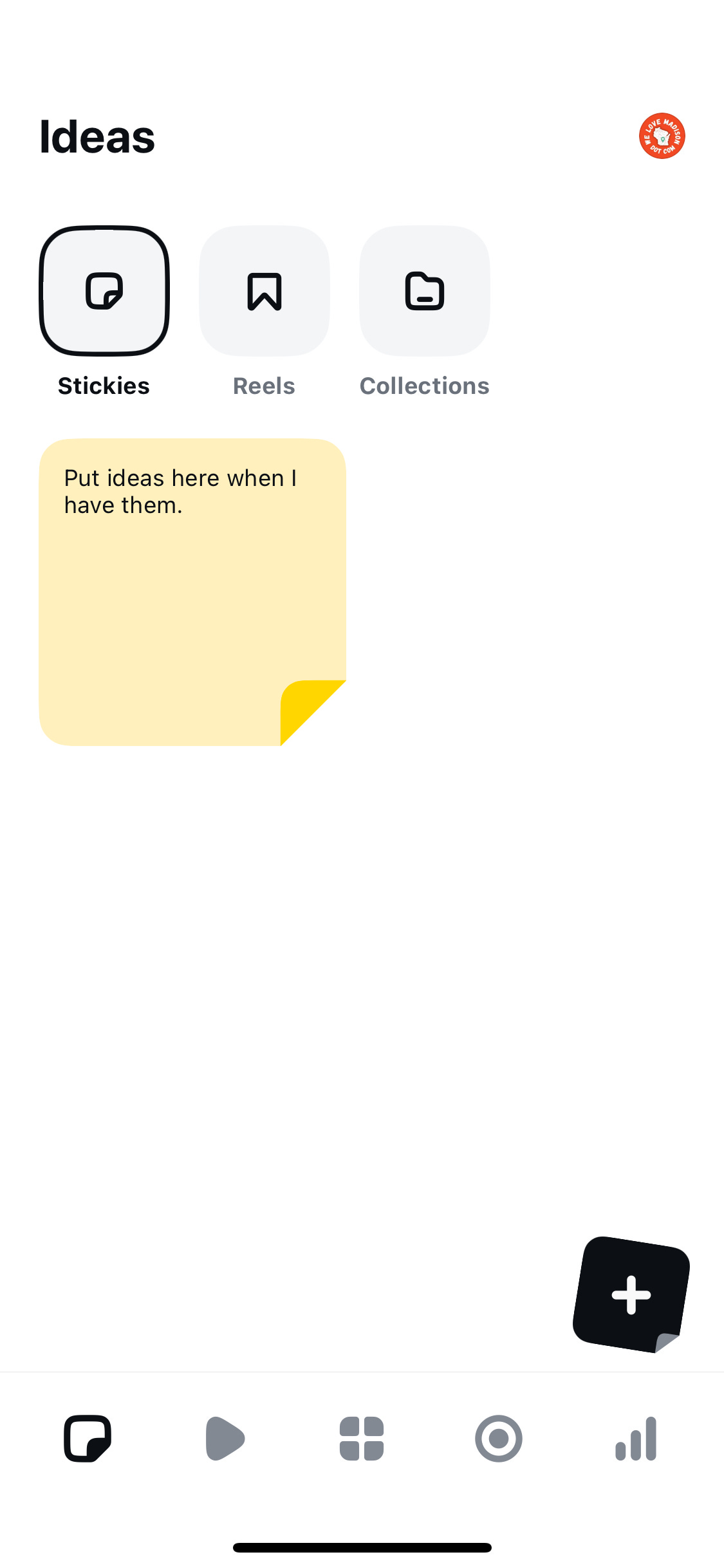2 Free Digital Tools In Instagram's New Edits App
Facebook never saw a tool they didn't want to own or to clone
There’s a saying about Facebook: they never saw a tool they didn’t want to OWN or CLONE.
Instagram? Owned
SnapChat? Cloned
Twitter? Cloned
TikTok? Cloned
Slack? Cloned — Granted they’re not shutting down their clone called Workplace. But they still (re)built it.
CapCut? They’ve now officially cloned it.
Their new app is called Edits and they’re hoping it will be to Instagram what CapCut is to TikTok.
It rolled out a few weeks ago. I recently started a new Instagram project (if you live in Madison, WI you’re going to LOVE it) and I have actually found their new app quite useful.
Know anyone who might appreciate what we’re doing here? Invite them to join us! As you know, we’re all really nice, and cool, and we all LOVE free digital tools!
So let’s dig in.
Edits Reels Editor
Tool type: App
Edits is a fully functioning Reels editor. As of now, it’s only a smartphone app (though CapCut has a desktop app, so I wouldn’t be surprised if Meta rolls that out eventually).
You pick and choose content from your phone to add to a project, and then get to editing together 🔥 Reels to share with your audience.
There are a bunch of fun editing tools waiting for you, including a music library, a speed editor, zooms/filters, transition tools and a lot more.
They have an option called Cutout that works like a greenscreen tool. You can create captions, add voiceovers, all that fun stuff.
Like I said, it’s intended to give you a full suite of tools to create Instagram Reels.
Once you’re done editing, you can download the video to your phone or share it directly to your Instagram account.
Super easy to use and quite powerful.
FREE or FREEmium: FREE
This is a free app from Meta.
Edits Ideas
Tool type: App
Why clone one tool with a new app when you can clone two?!
While the app as a whole is clearly intended to recreate the CapCut experience, Meta added a tab to Edits called Ideas, which seems to be pushing folks to create internal Pinterest-style boards.
Within the Ideas tab, there are 3 sub-tabs: Stickies, Reels and Collections:
Stickies is literally a place to leave yourself notes.
Reels shows you all the Reels you have saved, and lets you easily come back to them.
And Collections lets you group Reels into folders. You can do this directly in Instagram, or right in the Edits app once you’ve saved the Reels.
FREE or FREEmium: FREE
This is another fully free tool within the Edits app.
I’ve created several Reels within the app since downloading it. I have not been using the Ideas tab. But maybe that will change.
Have you played around with Edits yet? Have any favorite tools? See any places they missed the mark? Have any questions? As always, hit reply!
And if you know anyone who uses Instagram, please forward them this email. I’m sure they’ll appreciate it!
If you like Free Digital Tools, you probably know others who will too. Invite them to join us. They’ll appreciate it… as will I! When you refer friends, you can also win free stuff!!
See you in a fortnight.
Josh
joshklemons.com